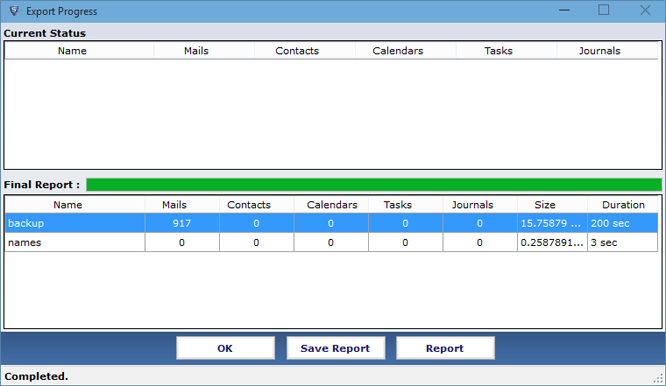Working Steps
Step 1:
In first step click download & install tool then click on Browse button to open the files.
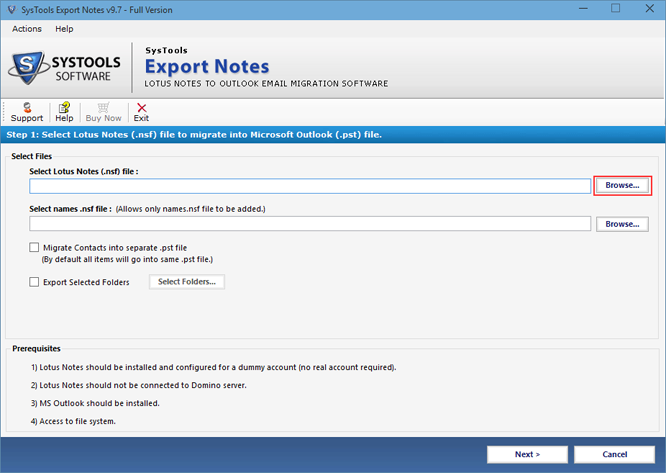
Step 2:
Dialog box opens up, select the file & click open.
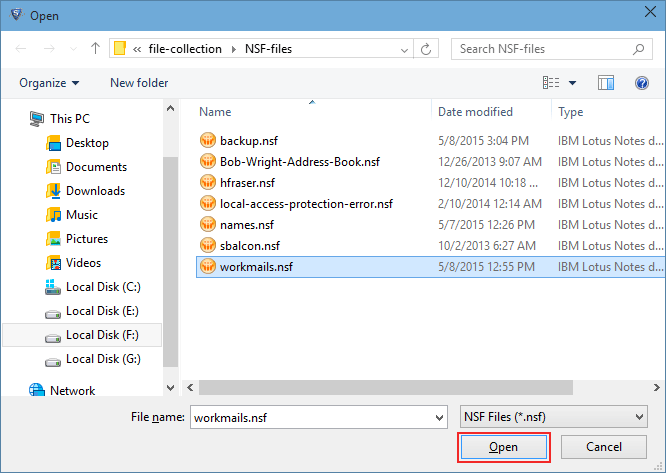
Step 3:
To export names.nsf select browse button.
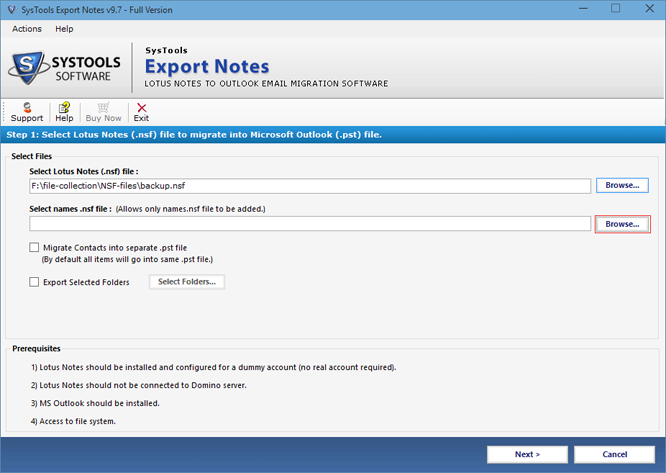
Step 4:
From the Dialog box displayed choose names.nsf file & click on Open button.
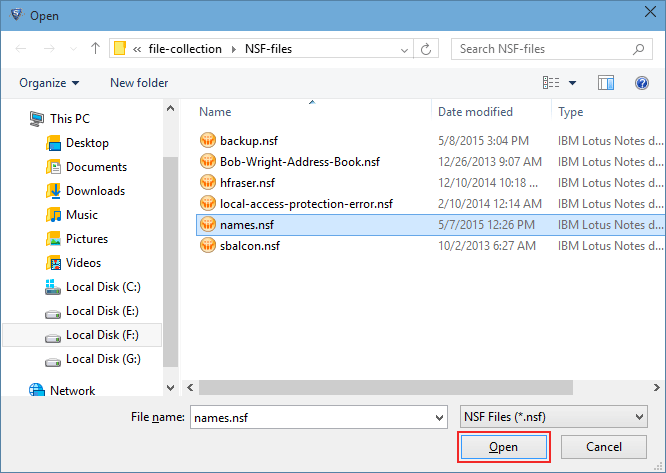
Step 5:
If you want to export names.nsf in separate PST file check option "Migrate contacts into separate .pst file" & click Next to proceed.
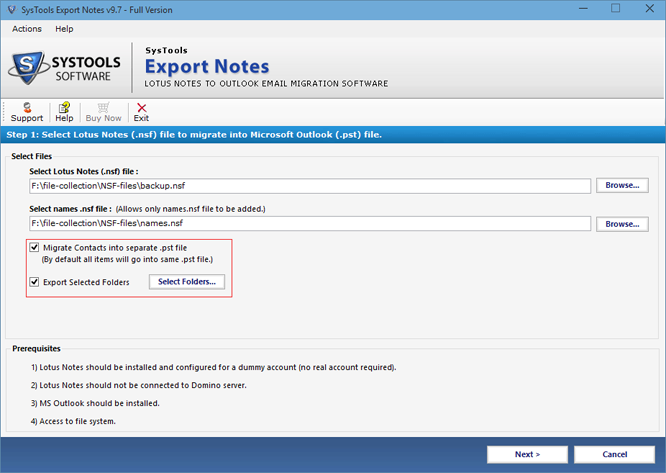
Step 6:
Users can apply filter to Emails, Calendar, Task & To do list to filter undesired data.
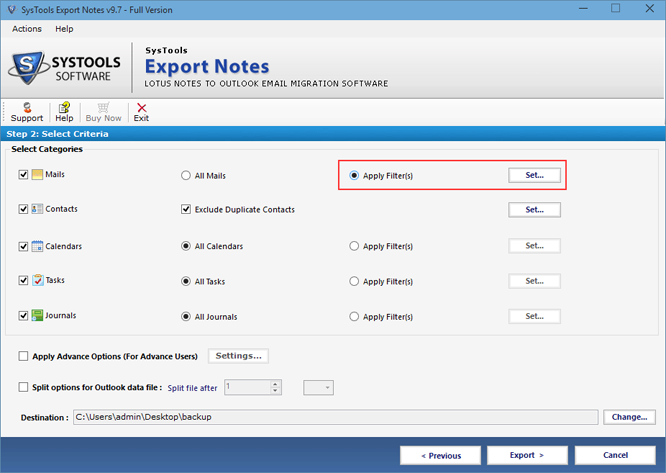
Step 7:
To filter out duplicate contacts check option "Exclude Duplicate Contacts".
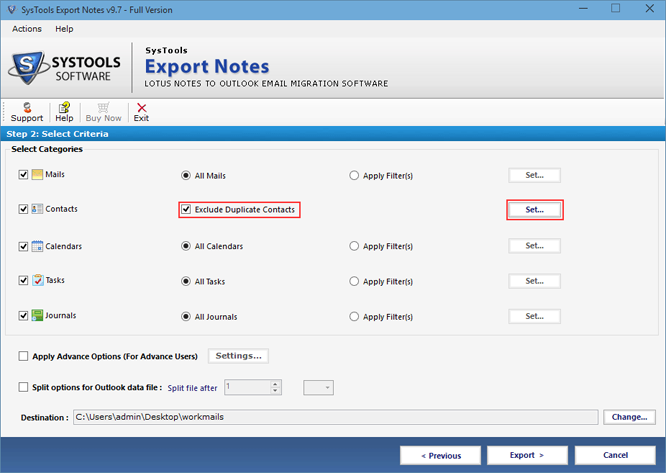
Step 8:
User can apply Advance Settings option.
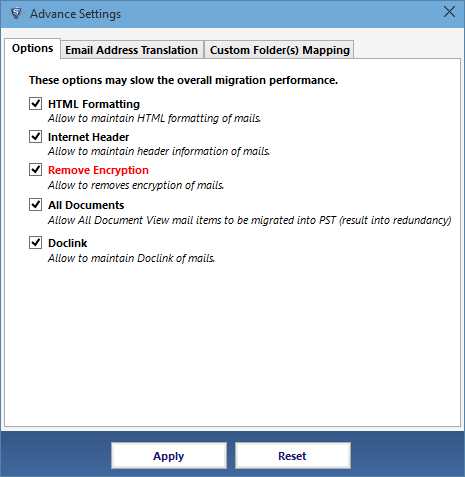
Step 9:
User can apply mapping of Canonical Names with SMTP address.
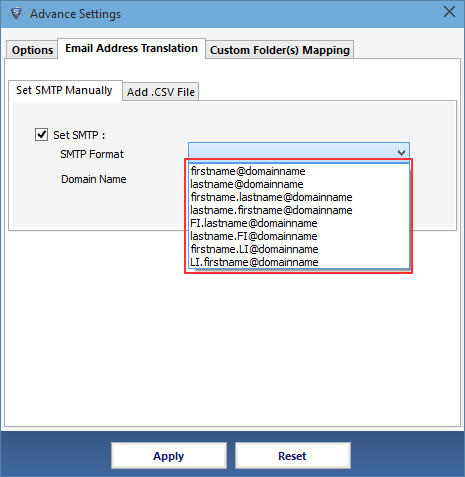
Step 10:
Check Folder Mapping option to preserve the Folders hierarchy.
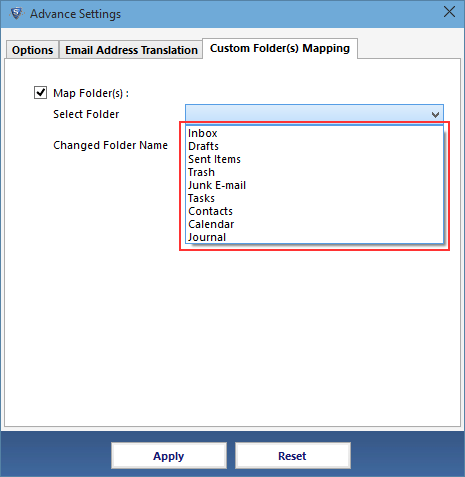
Step 11:
To break the large PST file user can check Split PST option.
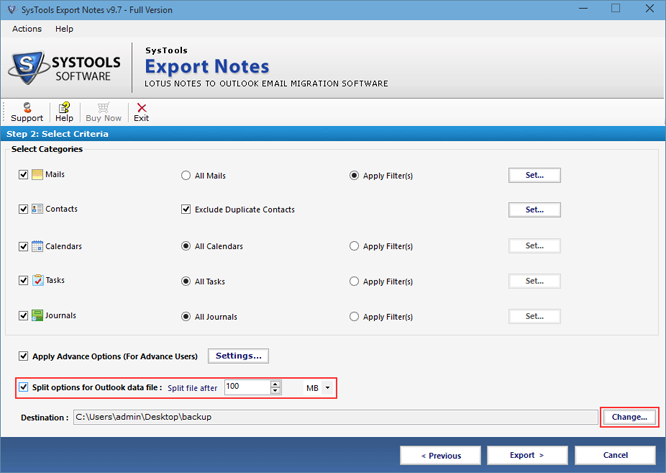
Step 12:
Click Export button to start the conversion procedure.
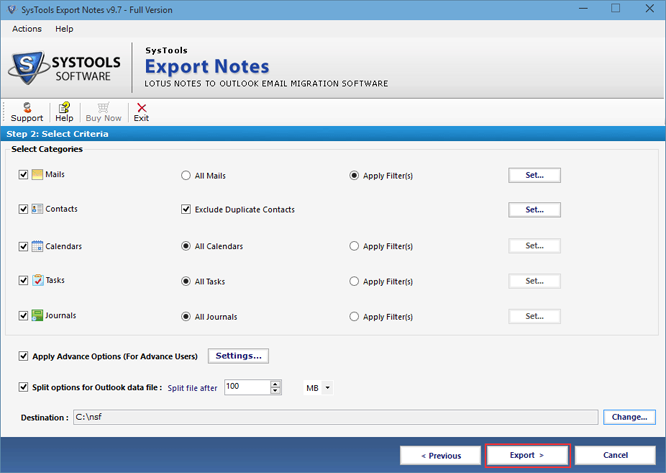
Step 13:
Status Report of migration is generated as shown below :